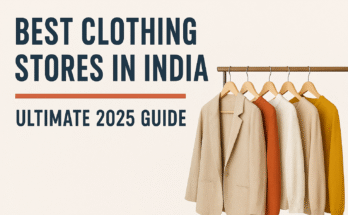In today’s competitive retail landscape, having a digital presence is no longer optional — it’s essential. Whether you run a small grocery store, a fashion outlet, or a large supermarket chain, your retailer profile on platforms like Google Maps, JioMart, Blinkit, Zomato, or Amazon is often the first impression customers get of your business.
An optimized retailer profile acts as your digital storefront — it builds trust, improves visibility in searches, and ultimately drives more sales.
This guide explores why optimization matters, step-by-step strategies, best practices, and advanced tips to ensure your profile attracts more customers.
Why Retailer Profile Optimization Matters
Imagine two shops selling the same products in your area:
- Shop A has a verified profile, clear store images, correct address, and lots of positive reviews.
- Shop B has an incomplete profile, no photos, and outdated timings.
Which one would you trust and visit? Most customers will choose Shop A.
According to surveys:
- 68% of customers say they decide to visit a business based on online reviews and profiles.
- Businesses with complete profiles get 2.7x more engagement compared to incomplete ones.
👉 Related: Why Your Store Location Is Missing from Google Maps
Key Elements of an Optimized Retailer Profile
| Element | Why It Matters | Optimization Strategy | Example |
|---|---|---|---|
| Store Name | Builds brand identity | Keep it consistent across apps & directories | “DMart Kukatpally” (not just “Dmart”) |
| Location & Address | Helps with navigation | Drop an accurate map pin | “123 Main Road, Near XYZ Mall” |
| Operating Hours | Improves trust | Update timings regularly | “Mon-Sun: 8 AM – 10 PM” |
| Contact Information | Enhances communication | Add phone, email, WhatsApp | “+91-9876543210” |
| Photos & Videos | Boosts engagement | Show store, products, team, ambience | Aisle photos, product shots |
| Categories & Tags | Improves search ranking | Use keywords customers search for | “Grocery, Fresh Fruits, Household” |
| Reviews & Ratings | Builds credibility | Respond to all reviews | “Thank you for shopping with us!” |
| Offers & Deals | Attracts customers | Highlight discounts, festive offers | “Diwali Sale – Up to 50% off” |
👉 Related: Buy One Get One (BOGO) Offers in Online Grocery Shopping Apps
Step-by-Step Guide to Optimize Your Retailer Profile
1. Claim and Verify Your Profile
- On Google Maps, JioMart Partner, or Blinkit Seller Hub, claim your store listing.
- Verification adds a blue tick of authenticity to your business.
- Without verification, updates may not reflect quickly.
👉 Related: How to Change Your Store Location on Apps, Maps and Websites
2. Provide Accurate and Consistent Information
- Use the same name, address, and contact everywhere to avoid confusion.
- Mention nearby landmarks for easier navigation.
- Keep working hours updated — especially during festivals, strikes, or holidays.
3. Upload High-Quality Visual Content
- Storefront photos → help customers identify your shop from the road.
- Interior photos → showcase hygiene, arrangements, or shopping experience.
- Product images → attract online shoppers.
- Short video tours → create trust and engagement.
Example: A bakery could upload a short reel showing fresh cakes being decorated.
4. Actively Manage Reviews and Ratings
- Positive reviews → encourage new customers.
- Negative reviews → provide an opportunity to show great customer service.
- Always reply with empathy and professionalism.
💡 Tip: Encourage happy customers to leave reviews by offering small discounts or loyalty points.
5. Promote Offers and Seasonal Discounts
Customers are deal-driven. Highlight promotions like:
- Festive offers (Diwali, Dussehra, Christmas)
- Weekly sales (Weekend groceries sale)
- BOGO deals (Buy One Get One Free)
- Student or senior citizen discounts
👉 Related: Dussehra Offers and Discounts in DMart 2024
6. Use Keywords and Categories Wisely
- Think like your customer: What would they search for?
- Instead of “Store,” use “Grocery Store in Hyderabad” or “Best Bakery near me.”
- Add multiple categories (e.g., “Supermarket,” “Household Essentials,” “Snacks”).
This improves search engine optimization (SEO) for your profile.
7. Keep Your Profile Updated Regularly
An outdated profile makes customers lose trust.
- Update photos every 3 months.
- Change banners during festivals.
- Add new services (e.g., “Free Home Delivery”).
Comparison: Optimized vs. Non-Optimized Profiles
| Factor | Optimized Profile | Non-Optimized Profile |
|---|---|---|
| Visibility | Appears at top in “near me” searches | Rarely shows up |
| Customer Trust | High – verified, complete info | Low – incomplete details |
| Engagement | More calls, visits, online orders | Minimal interaction |
| Sales Growth | Higher conversions | Lost opportunities |
| Brand Image | Professional, reliable | Unclear, unreliable |
Advanced Tips to Get More Customers
- Leverage Local SEO
- Add location-based keywords like “Best Grocery Store in Secunderabad.”
- List your business in local directories (Justdial, IndiaMART, Sulekha).
- Use Google Posts & Updates
- Post updates directly on your Google profile (offers, events, new arrivals).
- Enable Direct Messaging
- Many platforms allow WhatsApp or in-app chat. Quick replies = happy customers.
- Integrate Loyalty Programs
- Offer loyalty points or “shop and win” deals through your profile.
- Track Analytics
- Google My Business Insights → shows how many people viewed, clicked, or called.
- Use this data to refine your promotions.
Final Thoughts
Optimizing your retailer profile is one of the simplest yet most powerful ways to attract, engage, and retain customers.
By ensuring accurate details, uploading engaging visuals, managing reviews, and updating offers regularly, your business can stand out from competitors and win customer loyalty.
Think of your profile as your digital handshake with every potential customer — keep it clean, trustworthy, and inviting.
👉 Next, read:
- New DMart Stores Established in Telangana
- Fresh Groceries on JioMart: Top Deals You Can’t Miss
- Zepto vs Zomato: The Ultimate Comparison for Indian Users
Are you planning to go grocery shopping and write on paper? why don’t you try Trupricer.com a digital shopping list creator Using trupricer mobile app, you can create a digital monthly shopping list in the app and there is no need to struggle with writing a list on paper every time
Andriod store link to download the app: https://play.google.com/store/apps/details?id=com.trupricer.user
IOS app store link :https://apps.apple.com/in/app/tru-pricer/id6480042106